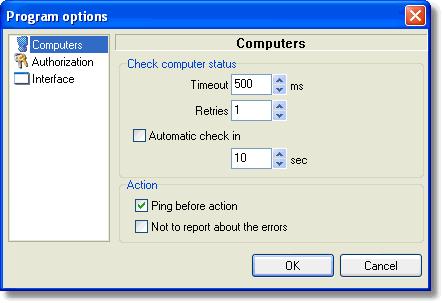LanShutDown
Remote access control to shut down or reboot local and network computers
- Category General
- Program license Free
- Version 4.7.0.67
- Size 1.01 MB
- Works under: Windows XP
- Program available in English
- Program by Lantricks
LanShutDown is a Windows utility that lets you shut down, log off and reboot computers on a LAN.
LanShutDown for Windows gives you access to other computers on a local area network or LAN. With that access, you can easily turn those computers off, force a reboot or even log off the current user. The program fully support authorization, which means it works fine with well-secured networks.
The program provides a list of all PCs connected to the LAN, and you can filter this list based on subgroups and the like. Each computer is presented with its local IP address as well as its user-defined name. Select a computer from the list and choose Log Off, Reboot or Shutdown.
A checkbox lets you set LanShutDown to use Windows Management Instrumentation or WMI as an alternative, which is handy for some network setups. There’s also an option to Force Terminating Applications, which means the program will tell Windows to close regardless of any open programs and files.
You can set the timeout. After the timeout period has expired, the program will try again. You can also set the number of retries before failure. There’s also an Automatic Check-In option, the option to ping before taking action and an option to suppress errors. By default, the program creates a log that includes any errors that occurred remotely accessing PCs.
The most significant downside to LanShutDown is that it lacks automation features, and this probably eliminates it as a professional option. It’d be nice to be able to set a particular PC or perhaps group of computers to shut down, log off or reboot at a particular time. Nevertheless, as home LANs continue to grow, this can be a useful tool to shut computers down without actually having to wal downstairs.
Pros
- Control LAN-connected PCs remotely
- Shutdown, log off and reboot
Cons
- Lacks automation features